Try Our Room Visualizer Tool
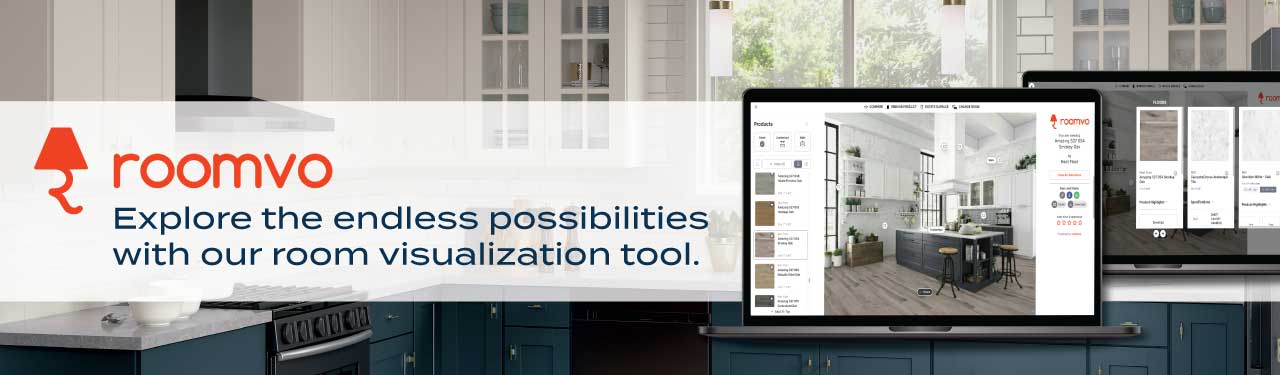
A World of Design Possibilities At Your Fingertips
See your product selections come to life with our Room Visualizer, powered by Roomvo.
Our room visualizer lets you upload pictures of your rooms and try out flooring options, countertops, and more. See how our products will look in your space to help you make the best choice for your home!
Upload a Photo of Your Room
Immerse yourself in the design process with the Roomvo app. By uploading a photo of your space, you can visualize our diverse range of products as they would appear in your home. From flooring to walls and countertops, see the impact of your choices firsthand.
See Your Favorite Selection in Your Room
With Von Tobel’s Room Visualizer, seeing is not just believing – it’s designing. Change and experiment with floors, walls, and countertops to discover combinations that resonate with your personal taste.

Realistic Visuals
Upload a photo of your space and watch as our tool populates it with your chosen designs, offering a realistic preview of the finished look.
Side-by-Side Comparisons
Evaluate and contrast different design options with ease, ensuring your final choice is the one you truly love.
Effortless Customization
Swap flooring and countertops effortlessly, finding the ideal match for your unique style.
Or Explore Diverse Room Scenarios
Whether you’re redesigning your kitchen, bedroom, living room, or any other space, our Room Visualizer offers a variety of room scenes to fuel your creativity:
– Kitchen, Bedroom, Bathroom
– Living Room, Laundry Room, Entryway
– Home Office, Butler’s Pantry
Interactive Design Features
Rotate & Manipulate Tiles
Gain a new perspective by effortlessly rotating and flipping tiles. Experiment with different angles and orientations at the click of a button.
Elevate your design with unique tile patterns, including herringbone, to add a touch of sophistication to your space.
Start exploring now with our Room Visualizer. Let’s start building better, together.
Request A No-Obligation Design Consultation
"*" indicates required fields


